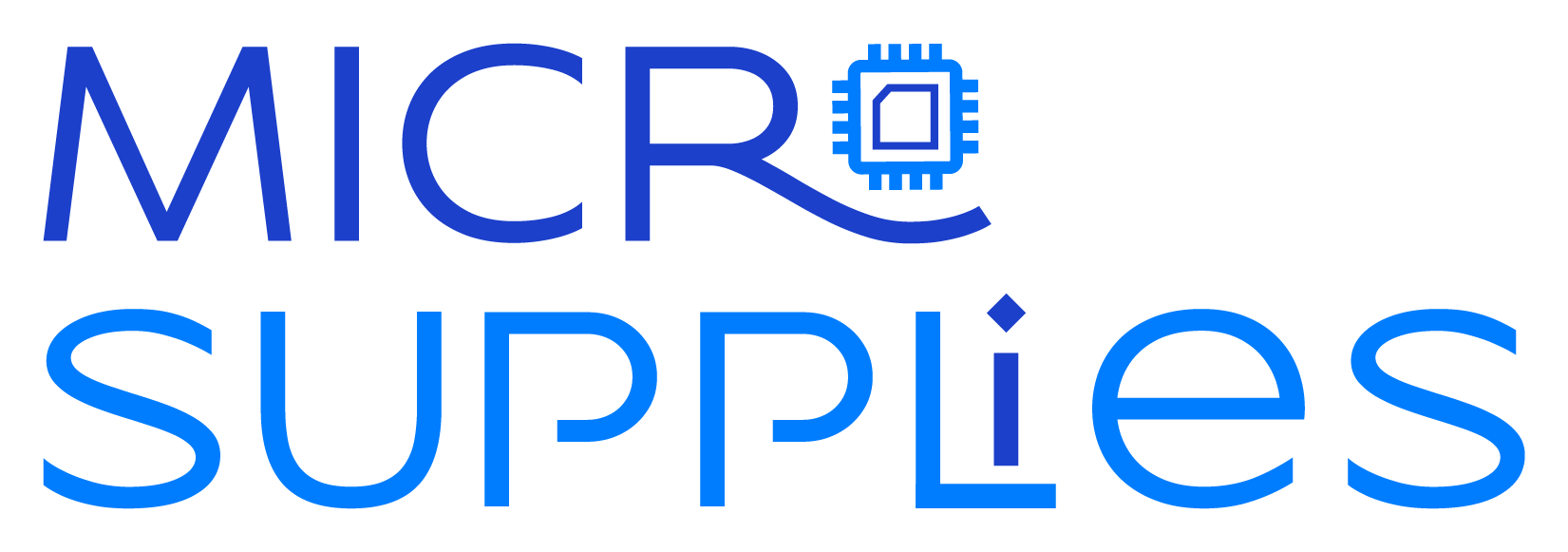In most of the android devices it is possible to enter a developer mode, you can just enter a secret code and change settings or test you device. We have a list for Samsung devices.
Utilizing Samsung Secret Codes: A How-To Guide
Step 1: Launch the dialer app on your Samsung device.
Step 2: Input the specific secret code you intend to utilize. These codes consist of a combination of numerical digits and symbols, each designed to execute particular functions on your device.
Step 3: Upon entering the code, initiate the action by pressing the call button.
Step 4: Witness the code taking effect as the designated function is executed on your device.
Step 5: Keep in mind that certain secret codes might necessitate supplementary input or confirmation. In such cases, make sure to adhere to any prompts displayed on your screen.
Step 6: Exercise caution when employing secret codes, as some possess the potential to inflict harm on your phone if employed incorrectly.
Please Note: It's important to acknowledge that the array of secret codes can vary based on your specific Samsung device model and the version of firmware it operates on.
Utilizing Samsung Secret Codes: A How-To Guide
Step 1: Launch the dialer app on your Samsung device.
Step 2: Input the specific secret code you intend to utilize. These codes consist of a combination of numerical digits and symbols, each designed to execute particular functions on your device.
Step 3: Upon entering the code, initiate the action by pressing the call button.
Step 4: Witness the code taking effect as the designated function is executed on your device.
Step 5: Keep in mind that certain secret codes might necessitate supplementary input or confirmation. In such cases, make sure to adhere to any prompts displayed on your screen.
Step 6: Exercise caution when employing secret codes, as some possess the potential to inflict harm on your phone if employed incorrectly.
Please Note: It's important to acknowledge that the array of secret codes can vary based on your specific Samsung device model and the version of firmware it operates on.
- Enter Light Sensor mode with this code - *#0589#
- Proximity Sensor - *#0588#
- Access all Wi-Fi Mac Addresses - *#*#232338#*#*
- For WLAN network - *#*#526#*#*
- For testing GPS - *#*#1472365#*#*
- Another test code for GPS testing - *#*#1575#*#*
- Access Samsung USB Settings - *#0808#
- Diagnostic Configuration - *#9090#
- To troubleshoot Bluetooth - *#*#232331#*#*
- Enter Bluetooth Test Mode - #*3888#
- Audio Testing - *#0673#
- Test your device screen - #*#0*#*#*
- Check Backlight and Vibration and perform other general tests - *#*#0842#*#*
- General test mode: RGB (Red Blue Green), Receiver, Vibration, Touch sensitivity, Speakers, Camera sensors, S-Pen, Audio loopback etc. - *#0*#
- Audible - *#0673#
- Universal Test Menu - *#8999*8378#
- Mobile Time Testing in Real-Time - *#0782#
- Vibration Motor Test - *#0842#
- Check SAR (Specific Absorption Rate) Level - *#07#
Mobile Restarting
- #*3849#
- #*2562#
- #*3876#
- #*3851#
SIM Lock/Unlock
- SIM Unlock - #0111*0000000#
- Check the network lock keycode - #7465625*28746#
- Change SIM Card PIN - **04*[old Pin]*[new Pin]*[new Pin
Phone Information
- Get Your Device Info - *#*#4636#*#*
- View H/W, PDA and RFCallDate info on your phone - *#*#4986*2650468#*#*
- View Firmware Software version - *#*#1111#*#*
- Check AP, CP, CSC Version, & Model Number - *#1234#
- View Firmware hardware version - *#*#2222#*#*
- Display ROM Sales code, change list number and build time of your phone build - *#*#44336#*#*
- Reset user data and change sales codes - *#272*IMEI#
- View all user stats from the very beginning and important phone info - *#*#4636#*#*
- View status Information for GSM network - *#0011#
- Check hardware and software info - *#12580*369#
- Check All Hardware and software versions of the device - #*#8377466#
- Request your own phone number - *135#[dial]
- Check battery status ADC, RSSI reading, etc. - *#0228#
- Displays network connection and cell-related information - *#011
- Enable call waiting - *43# [dial] Turn off call waiting - #43#[dial] Show the status of call waiting - *#43#[dial]
System Control
- To Control USB Logging - *#872564#
- To enter Control Panel of USB I2C Mode - *#7284#
- Check the Control Audio Loop back - *#0283#
- To control GCF Configuration - *#4238378#
- To Control and manage GPS menu - *#1575#
Check Firmware / Service Mode
- Get Ciphering info and enter service mode - *#32489#
- Code for USB Service - #0808#
- Default Service Mode - *#197328640#
- Check Diagnostic Configuration - *#9090#
- Code to enter WLAN Enginerring WiFi Service Mode - *#526#
- Check TSP and TSK firmware update - *#2663#
- Enter Camera Firmware menu - *#7412365#
- Code to sellout SMS / PCODE view *2767*4387264636#
- Code to get to OTA Update Menu - #8736364#
- Access Samsung Service Mode - *#2683662#
- Check Camera Status and Firmware Version - *#34971539#
Factory Reset
- Reset or Format your Samsung Smartphone with confirmation message - *#*#7780#*#*
- Factory Reset without confirmation message - *2767*3855#
- Backup and copy media files - *#*#273283*255*663282*#*#*
- Reset total call time - *#22558463#
Check Network
- Customize MCC/MNC Network Lock - *7465625*638*#
- Customize Network Lock NSP - *7465625*782*#
- Insert any Network lock keycode (semi-partiality) - *7465625*782*#
- Insert Network Operator - #7465625*77*#
- Network Lock SP - *7465625*77*#
- Network insertion of Galaxy content provider - #7465625*27*#
- Change the CSC of Samsung Devices - *#272*IMEI#
- Choose the type of your network mode RF Band - *#2263#
Debugging
- Dump Menu to dump RIL - *#745#
- General debug dump menu - *#746#
- Code to view NAND Flash S/N - *#03#
- Code to Auto Answer Selection - *#272886#
- Code to remap shutdown to End Call TSK - *#7594#
- Provides the option to improve phone network, battery life, and Wi-Fi speed and access Samsung SysDump mode - *#9900#