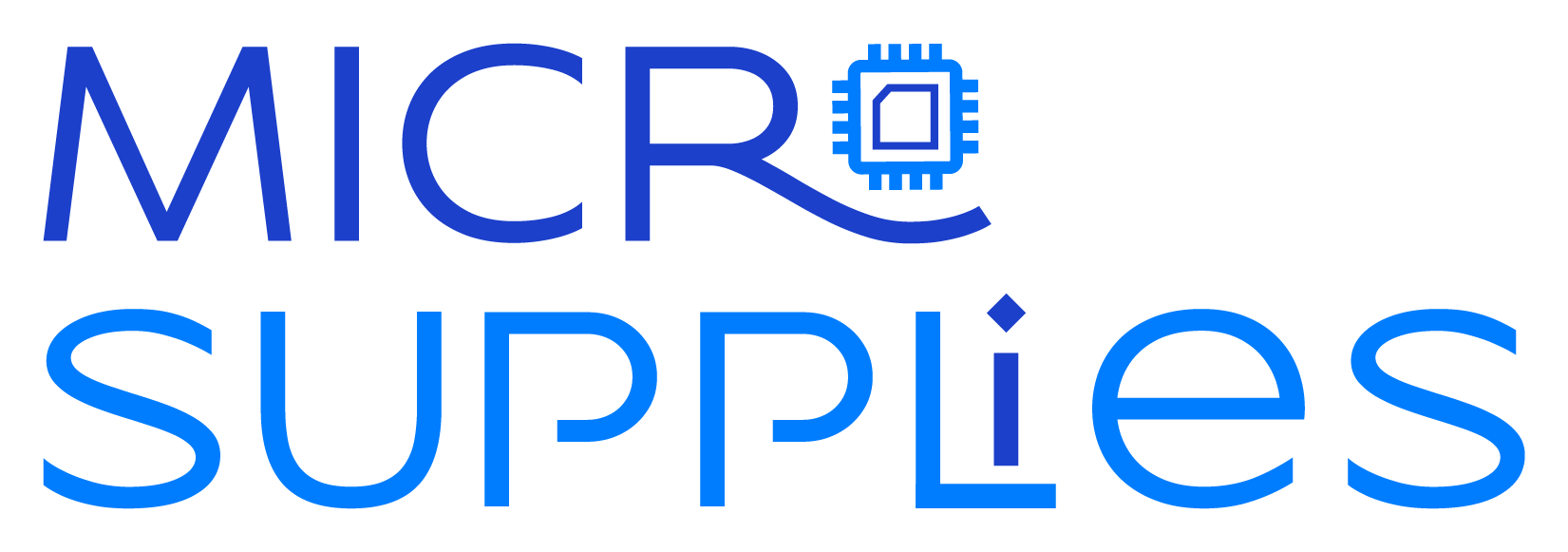The google pixel series with fingerprint scanners are not like other phones serialized with the sensor itself but the screen. So if you replace the screen, the function no longer works. You will see a pop-up : Enrollment was not completed Can't use fingerprint sensor. Visit a repair provider or g.co/pixel/fingerprintunlock. With other phonemodels such as Oppo and Huawei you can calibrate it with a small tool and enter a code in the call menu. With the Google pixel 6 is this a little different.
Steps:
Steps:
- Go to pixelrepair.withgoogle.com
- Click on Install fingerprint calibration software
- Follow the instruction on the screen
- Enter fast boot Mode
- Click on connect device ( make sure you device is connected with USB cable
- Click on install software
- If the install is succesfull restart you device
- You can now setup your fingerprint