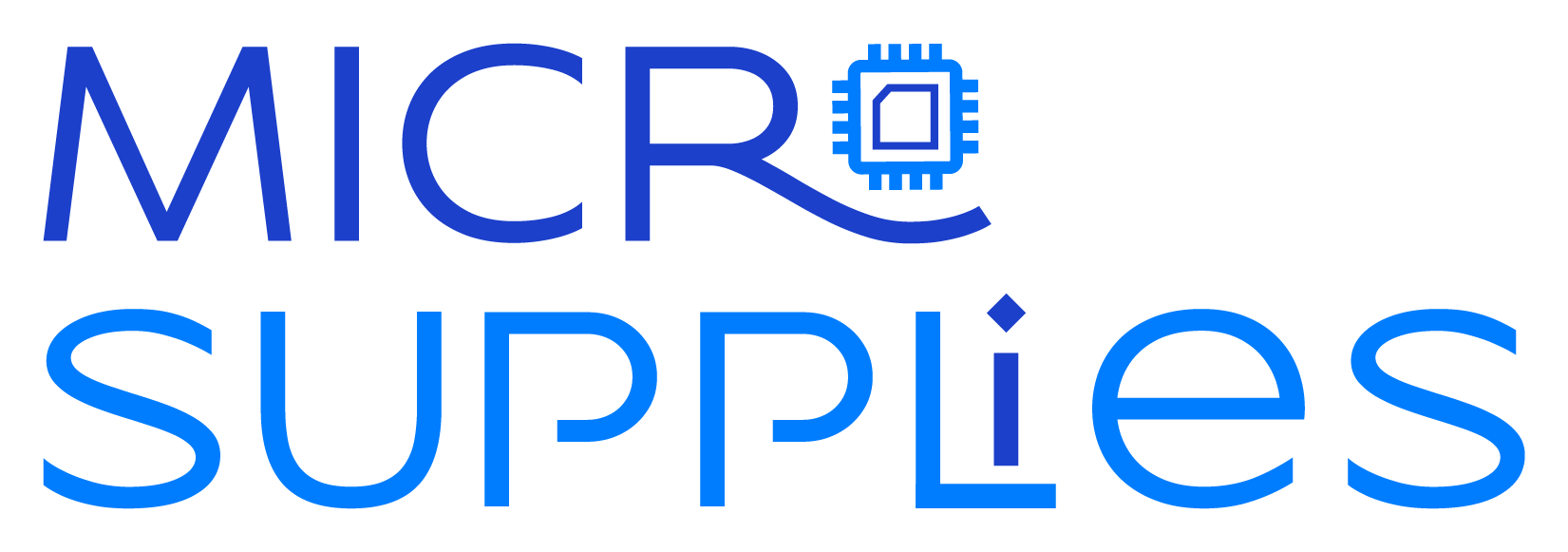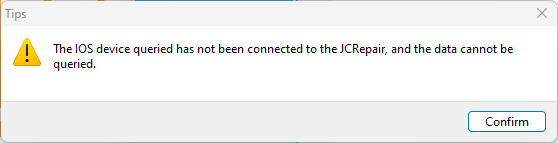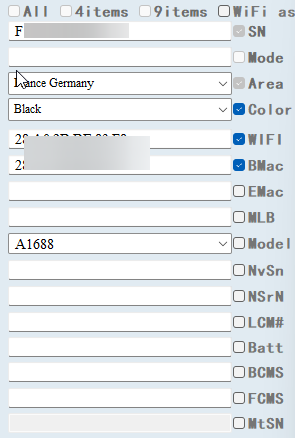masterfixedit
New member
Hi,
For an iPhone 6S i was planning a nand upgrade. For some reason i can't read the old nand, placing it back doesn't work either. So i need a GSX report to flash a new nand.
Can someone tell me where i can buy this report and get me to the following steps?
For an iPhone 6S i was planning a nand upgrade. For some reason i can't read the old nand, placing it back doesn't work either. So i need a GSX report to flash a new nand.
Can someone tell me where i can buy this report and get me to the following steps?